react-ion-store
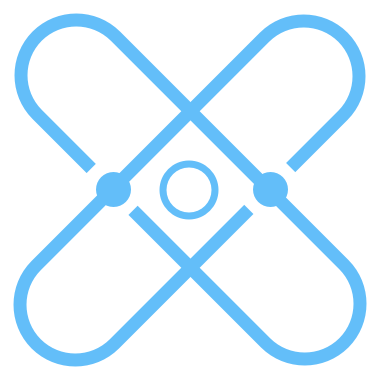
State and network handling in React
Setup
Installation
If you’re using NPM, use
npm i --save react-ion-store
If you prefer yarn, use
yarn add react-ion-store
The Store
The react-ion store is comprised of two kinds of values:
- mutable values and network calls
- immutable, static values
These translate in two properties you’re using to configure the provider of your store:
storeobject: the store’s initial state: a collection of key/value pairs of all the keys you want to use and their accompanying, optional, default values.staticKeysstring[]: a list of all the keys that are supposed to be static. Defining them here will lock their mutability within the react-ion API’s.
Setting up the StoreProvider
The StoreProvider is a parent component that wraps your entire app (or from whatever scope is needed), providing it with the store and staticKeys properties discussed in the topic above.
You only need to define your StoreProvider once in your app, preferably at the top-most level.
Many ProviderComponents are set within the index.js file, most notably theme providers for Material UI and JSS. Since we can consider our ValueMap as a theme for our store, we apply the logic the same way.
In this example, we’re setting up the store and staticKeys in separate variables, before passing them to the store.
// index.js
import React from "react";
import ReactDOM from "react-dom";
import StoreProvider from "react-ion-store";
import App from "./App";
const store = {
title: "My static title!",
subtitle: "A subtitle, also static!",
counter: 0
};
const staticKeys = ["title", "subtitle"];
ReactDOM.render(
<StoreProvider store={store} staticKeys={staticKeys}>
<App />
</StoreProvider>,
document.getElementById("root")
);
Static keys are optional
If you don’t want to lock in keys as static, you don’t need to pass a staticKeys prop. This is just as valid:
const store = { counter: 0 };
ReactDOM.render(
<StoreProvider store={store}>
<App />
</StoreProvider>,
document.getElementById("root")
);
Prevent reserved keywords
The terms get, set and call are reserved within the react-ion store, if you pass their keys in either of the ValueMap’s parameters, they will be filtered out.
As an example, this will not work:
const store = {
get: () => "My static title!"
};
const staticKeys = ["get"];
Using the store
We advise you to use the withStore Higher-Order Component, but you can also use the Consumer component to access your store.
The Consumer works in the same way as the StoreProvider: you wrap it around your presentational logic:
// MyTitle.js
import React from "react";
import { Consumer } from "react-ion-store";
export default class MyTitle extends React.Component {
render() {
return <Consumer>{store => <h1>{store.get("title")}</h1>}</Consumer>;
}
}
Drawbacks of Consumer
The way described above is not ideal. Ideally, we want to be able to:
- Get multiple values at once from the store
- Use the values in functions
withStore will pass the store to your props, allowing you to use it everywhere in your component! This is why you should definitely check out the next section on getting values, or you can go straight to the Higher-Order Component API documentation.